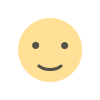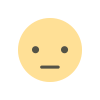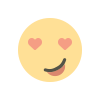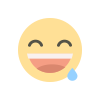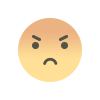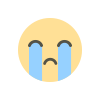Convert URL's to PDF or Image File With PHP
Do you need a PDF or Image convertor on your website? You can convert URL's, HTML Codes to PDF File with PHP.
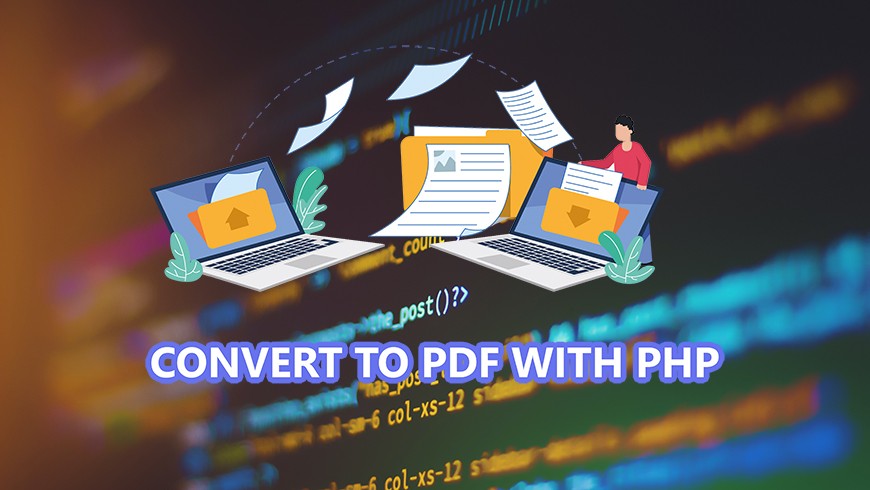
Requirements:
1- Active Google Chrome Installation
2- Composer
Google Chrome Paths:
- Windows: C:\Program Files\Google\Chrome\Application\chrome
- MacOS: /Applications/Google\ Chrome.app/Contents/MacOS/Google\ Chrome
- Linux: /usr/bin/google-chrome
COMPOSER PACKAGE INSTALLATION
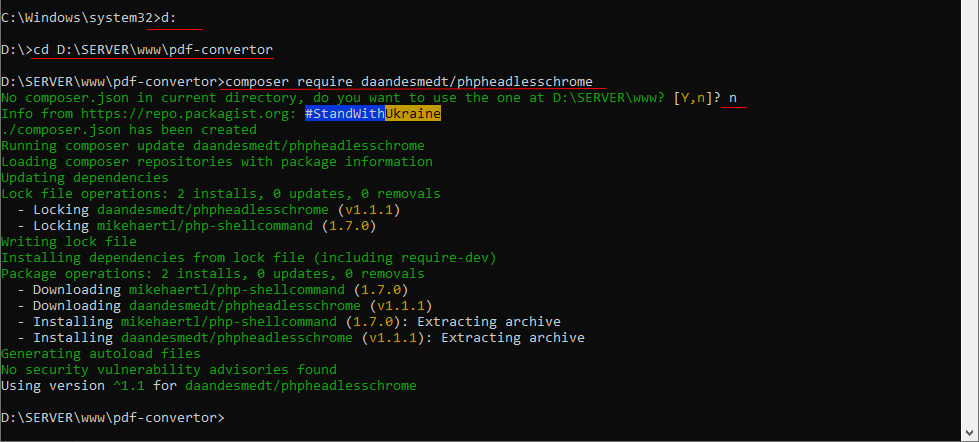
1- Create a directory. (We created a directory in D:\SERVER\www with the name "pdf-creator"
2 - Open the search menu and type: CMD. Right Click to Command Prompt and click to Run as Administrator
3- Type D: and press Enter key.
4- Type cd pdf-creator path and press Enter. (cd D:\SERVER\www\pdf-creator)
5- Type name of the composer package:composer require daandesmedt/phpheadlesschrome
6- If you see "No composer.json in current directory", type n and press Enter.
7- Wait for the package installation to finish.
Web Page (URL) Convert to PDF with PHP
1- Create a file in your Package Path. We created index.php in D:\SERVER\www\pdf-convertor
require_once "vendor/autoload.php';
use daandesmedt\PHPHeadlessChrome\HeadlessChrome;
$headlessChromer = new HeadlessChrome();
$headlessChromer->setUrl('URL'); // Type the URL you want to convert to PDF file.
$headlessChromer->setBinaryPath('CHROMEPATH'); // Change CHROMEPATH with your Chrome Path
$headlessChromer->setOutputDirectory(__DIR__); // PDF file will be created in the same directory. You can change this.
$headlessChromer->toPDF('output.pdf'); // file name is output.
echo 'PDF generated to : ' . $headlessChromer->getFilePath();Your URL Content converted to PDF.
Paramaters:
Use Mobile Mode:
$headlessChromer->useMobile();Disable Header and Footer Texts:
$headlessChromer->disablePDFHeader();
What's Your Reaction?